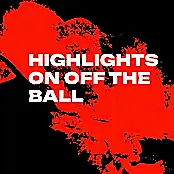If you walk into any tech store in the country, chances are you’ll be met with a wall full of wearables, each promising different things, all carrying a hefty enough price-tag.
Every single time I review a wearable, the question people want answered is 'are they worth the money?' What’s the difference between one that costs €150 and one that costs close to €400 and how long before the chips from these devices are embedded into our bodies?
There is a wearable device for every price bracket, but before you even consider purchasing one, you should look at what you want to use it for. If you just want something to count your steps or your calorie intake, download a free app like MyFitnessPal or use the health software that is more than likely sitting on your phone.
 I’ve gone back to running over the past ten months and have found a wearable useful, but MyFitnessPal does a lot of what I need and want - ie tracking my route, keeping tabs on my time and identifying trends in my behaviour.
I’ve gone back to running over the past ten months and have found a wearable useful, but MyFitnessPal does a lot of what I need and want - ie tracking my route, keeping tabs on my time and identifying trends in my behaviour.
If you are looking for something that goes a little deeper and logs other forms of exercise, your heart-rate, your sleep and so on, then a wearable is worth considering. One key point that should be made, however, is that we’re drowning in data. Pretty much everything with a plug in my apartment is ‘smart’ or ‘connected’ and I haven’t a notion of what to do with all of the data generated.
The same can be said about a wearable. If it tells me my heart rate is 88bpm, I’m going to have to Google to see if that means I’m ok or having a heart attack, because as raw data - that doesn’t mean anything to me.
If you’re training for something in particular - it may well be worth investing in a wearable device. You do get what you pay for...
Here are the three devices we reviewed on this morning's OTB AM.
Garmin Vivosmart 3 €154

-
This not a smartwatch. It’s a fitness tracker that tells the time. By that, I mean it doesn’t let you interact with your phone in the same way you would on some of the more expensive devices.
-
This can track steps, floors climbed, calories burned, intensity minutes, sleep and stress. There’s a 5-day battery life, which is rather good
-
It’s possible to read texts on it - but it’s really not built for that. The interface is ugly and clunky
-
But as wrist-based wearables go, it’s very comfortable, to the point where you forget you’re wearing it
-
It’ll bully you into getting off the couch, but I really do feel that it can do most of what it does with my phone - for free… It’s worth noting that there’s no GPS tracker on this, so if you want to map your run etc. it won’t do that
-
If you’re a gym goer, it’ll count your reps and it’s fully waterproof if you want to take it for a swim.
FitBit Iconic €349

-
This is a mid-range wearable that is closer to the Apple Watch than the Garmin. I really like it, but it’s a little bulky and clunky on the wrist.
-
This is very much the device for the person aspiring to be more healthy, calm and mindful.
-
While it does the usual tracking of activities, it’s possible to watch tutorial videos on the tiny screen and learn how to do certain exercises and breathing techniques. It’s a nice touch, but in the 3 weeks I reviewed this, I didn’t watch a single video
-
I am a fan of this device, but if I was going to spend that kind of money on one of these devices, I’d go straight for the Gear Sport
Samsung Gear Sport €349

-
If I was going to buy one in the morning, it’d be this
-
Before I even think about using it as a fitness companion, it’s already integrated into my life as an extension of my phone and I love it
-
It has a 1.2-inch AMOLED screen that is just a joy to use. It pairs to a smartphone via Bluetooth and pairs up to the official app. This can be an Android or Apple device
-
It can track GPS, heart rate monitoring, and automatically detects when you go on a walk outside. It’ll also track other activities, like cycling, running, even sleeping. With a simple twist of the watch’s circular bezel, you can easily see your steps walked, floors climbed, and heart rate.
-
Sport is waterproof up to 50 meters
-
It can sync all that swimming and exercise data with a number of other fitness tracking apps, like Under Armour and MyFitnessPal
-
Twist the watch’s bezel left to move between recent notifications from your phone, and swipe it right to look at whatever widgets you’ve set up. Pushing the lower side button opens a radial menu to seamlessly scroll through the rest of the apps you’ve installed.
-
It’s possible to save music and photos to the device itself, meaning you can go out and exercise without your phone on your person
Download the brand new OffTheBall App in the Play Store & App Store right now! We've got you covered!
Subscribe to OffTheBall's YouTube channel for more videos, like us on Facebook or follow us on Twitter for the latest sporting news and content.